
Knowledgebase
SiteWorx supports many languages. If you want to change your SiteWorx's language to a native one, you should follow this tutorial.
1. Log in to your SiteWorx account.
2. In the Administration section, click on User Accounts.![]()
3. Click on the Pencil icon attached to your SiteWorx account.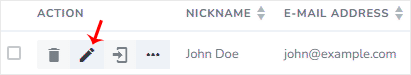
4. Select the appropriate language from the drop-down menu and click Save.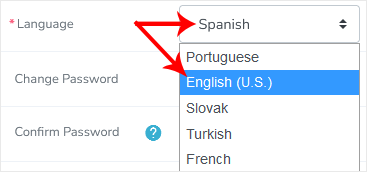
Your SiteWorx's language setting has been successfully updated.
- 0 Users Found This Useful
Related Articles

