
Knowledgebase
A subdomain is an additional part of your primary domain. Please, follow this tutorial to remove a subdomain in SiteWorx.
1. Log in to your SiteWorx account.
2. In the Domains section, click on Subdomain.![]()
3. Choose the Subdomain you want to remove, and select the Delete option from the drop-down menu. Then click on Go.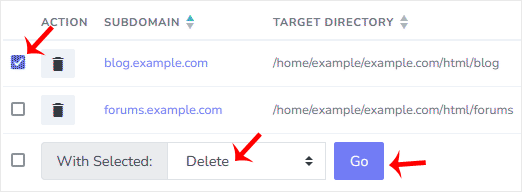
4. A confirmation window will appear. Select Delete domain directory to remove the directory or leave it as it is, and choose Delete.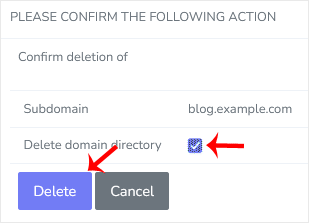
You should see a success message that the subdomain has been removed.
- 0 Users Found This Useful
Related Articles

